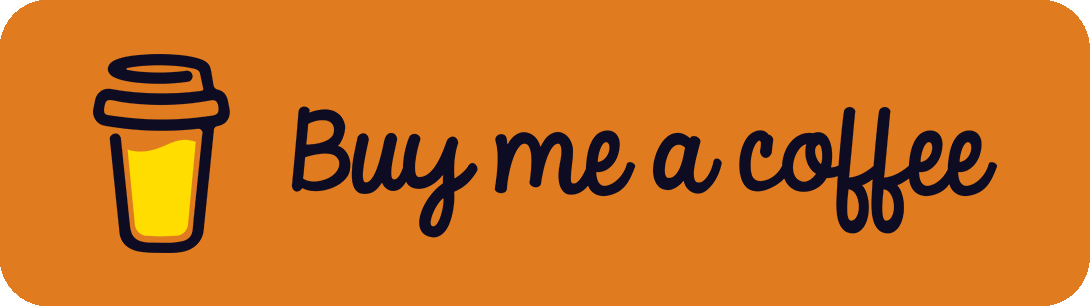While I was sitting in the subway and listening to some music on Spotify with my Apple AirPods Pro 2*, I recognized a change in the volume level. The sound gets randomly a little louder and then quieter again after a short time, even in the same song. I made sure that my connection was good with the latest software updates of iOS 17 and that I hadn't touched any volume adjustment button, but the problem still persists. The problem still exists in all AirPods settings, like Transparency or Noice Cancellation. After monitoring the bug, I recognized an increase in volume when the surrounding sound of the outer world got louder (in my case: the subway started rolling), while the decrease in volume started when the surrounding sound got quieter (in my case: the subway stopped at a station).
Adjust AirPods and Spotify Settings
The solve the problem, just update the Spotify and AirPods settings on your iPhone or iPad. For the AirPods, go to the System Settings of your iPhone or iPad --> Select your AirPods --> scroll to the Audio section and disable the slider for Personalized Volume. The following screenshot shows the problematic setting:
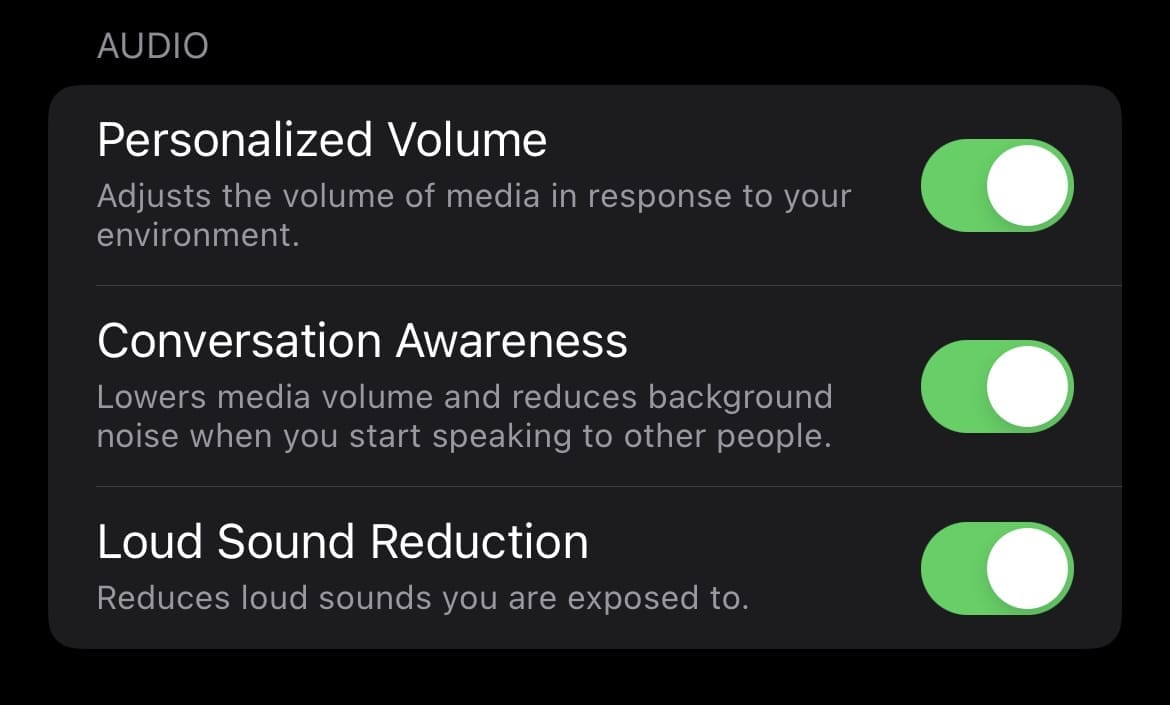
For Spotify, just click on the upper left corner, select Settings and privacy --> select Playback, and play with the Enable Audio Normalization switch. When enabled, it allows further adjustment of the volume level. If the Playback section isn't visible, make sure that Spotify is currently playing a song on your device, not on another connected machine.
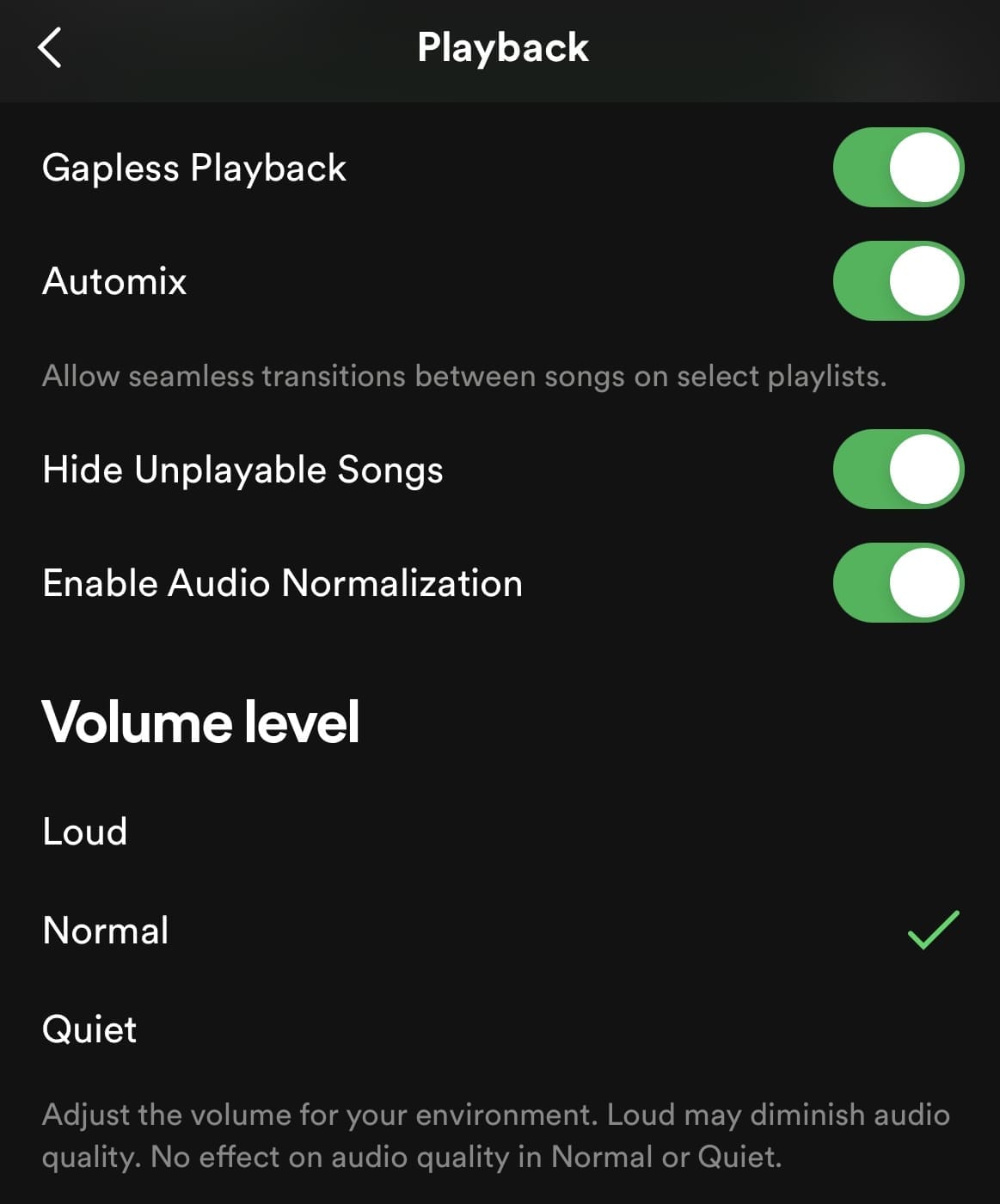
After adjusting both things, everything worked as expected again!