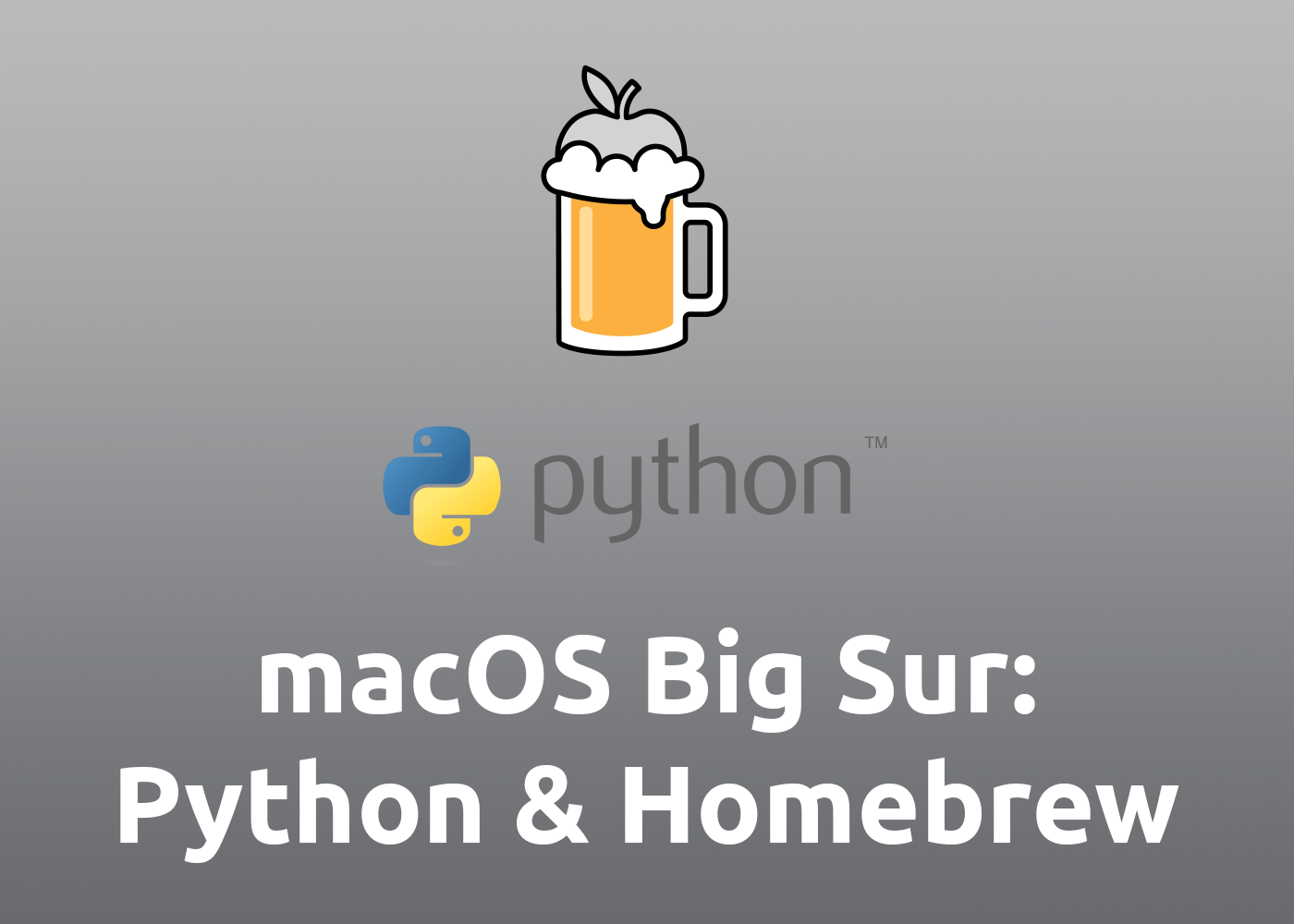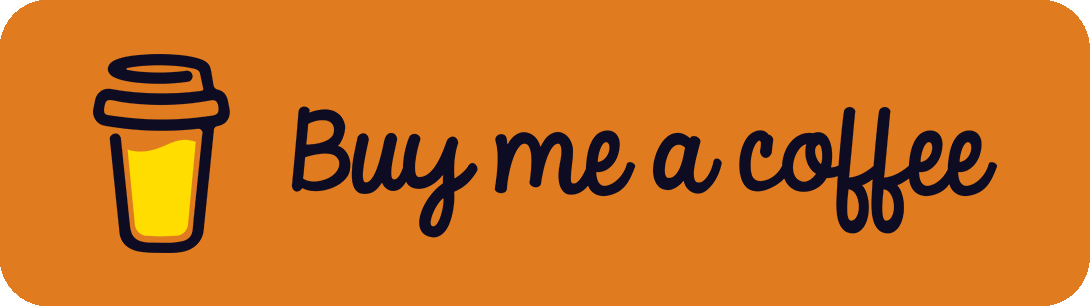If you plan to develop Python on your macOS machine, there are several ways to set it up: Install it directly, use a package manager like Homebrew, use a container or environment system like pipenv or docker and many more.
I really like the idea of the Homebrew package manager and wanted to go this way. I know that environment systems are a better solution, but I often want to execute some lines of Python code without the work overhead of setting up a virtual system. Thus, installing Python with some popular packages like numpy, pandas or matplotlib suits me best. But during the setup on a clean macOS Big Sur system, I faced some problems. Therefore, I decided to make a step-by-step tutorial to show and fix all upcoming issues.
Pre-requirements
Make sure that your system is up-to-date and you have got Homebrew installed. If not, follow up with their instructions.
Install Python
Using Python 3.9 leads to problems with most of the applications. Thus, installing Python 3.7 should be the right way. We start by opening up a terminal and installing it:
brew install python@3.7Next, add the PATH to your system. If you run ZSH, add the following lines to your .zshrc:
export PATH="/usr/local/opt/python@3.7/bin:$PATH"
export LDFLAGS="-L/usr/local/opt/python@3.7/lib"
alias pip='pip3'In the end, link the version with
brew link python@3.7Reset pip
When working with Python, pip is an important tool. To get rid of old cache data, remove the following folder and recreate it:
rm -rf ~/Library/Caches/pip
mkdir ~/Library/Caches/pipInstall plugins and tools
Install numpy
Installing numpy should be easy, right? I just tried it with pip install numpy (don't worry, we don't have to use pip3 because we defined an alias above) but it failed! It results in the following error message:
RuntimeError: Polyfit sanity test emitted a warning, most likely due to using a buggy Accelerate backend. If you compiled yourself, see site.cfg.example for information. Otherwise report this to the vendor that provided NumPy.
RankWarning: Polyfit may be poorly conditionedUff. The problem is still reported and solutions are discussed in the related GitHub issue. For me, using an older numpy version and openblas solved it. Let's first install numpy version 1.18.0:
pip install numpy==1.18.0Next, install it with openblas:
pip cache remove numpy
brew install openblas
OPENBLAS="$(brew --prefix openblas)" pip install numpyThat's it!
Install pandas
It's really easy and works as expected:
pip install pandasInstall matplotlib
Similar to numpy, pip install matplotlib fails with the following error:
Collecting matplotlib
Downloading matplotlib-3.3.3.tar.gz (37.9 MB)
|████████████████████████████████| 37.9 MB 5.2 MB/s
ERROR: Command errored out with exit status 1:
command: /usr/local/opt/python@3.7/bin/python3.7 -c 'import sys, setuptools, tokenize; sys.argv[0] = '"'"'/private/var/folders/42/0xlmvl91723_7gwdjwvkhbkc0000gn/T/pip-install-d0kw9jgt/matplotlib/setup.py'"'"'; __file__='"'"'/private/var/folders/42/0xlmvl91723_7gwdjwvkhbkc0000gn/T/pip-install-d0kw9jgt/matplotlib/setup.py'"'"';f=getattr(tokenize, '"'"'open'"'"', open)(__file__);code=f.read().replace('"'"'\r\n'"'"', '"'"'\n'"'"');f.close();exec(compile(code, __file__, '"'"'exec'"'"'))' egg_info --egg-base /private/var/folders/42/0xlmvl91723_7gwdjwvkhbkc0000gn/T/pip-install-d0kw9jgt/matplotlib/pip-egg-info
cwd: /private/var/folders/42/0xlmvl91723_7gwdjwvkhbkc0000gn/T/pip-install-d0kw9jgt/matplotlib/
Complete output (62 lines):
Edit setup.cfg to change the build options; suppress output with --quiet.
BUILDING MATPLOTLIB
matplotlib: yes [3.3.3]
python: yes [3.7.9 (default, Nov 20 2020, 23:58:42) [Clang 12.0.0
(clang-1200.0.32.27)]]
platform: yes [darwin]
sample_data: yes [installing]
tests: no [skipping due to configuration]
macosx: yes [installing]
running egg_info
creating /private/var/folders/42/0xlmvl91723_7gwdjwvkhbkc0000gn/T/pip-install-d0kw9jgt/matplotlib/pip-egg-info/matplotlib.egg-info
writing /private/var/folders/42/0xlmvl91723_7gwdjwvkhbkc0000gn/T/pip-install-d0kw9jgt/matplotlib/pip-egg-info/matplotlib.egg-info/PKG-INFO
writing dependency_links to /private/var/folders/42/0xlmvl91723_7gwdjwvkhbkc0000gn/T/pip-install-d0kw9jgt/matplotlib/pip-egg-info/matplotlib.egg-info/dependency_links.txt
writing namespace_packages to /private/var/folders/42/0xlmvl91723_7gwdjwvkhbkc0000gn/T/pip-install-d0kw9jgt/matplotlib/pip-egg-info/matplotlib.egg-info/namespace_packages.txt
writing requirements to /private/var/folders/42/0xlmvl91723_7gwdjwvkhbkc0000gn/T/pip-install-d0kw9jgt/matplotlib/pip-egg-info/matplotlib.egg-info/requires.txt
writing top-level names to /private/var/folders/42/0xlmvl91723_7gwdjwvkhbkc0000gn/T/pip-install-d0kw9jgt/matplotlib/pip-egg-info/matplotlib.egg-info/top_level.txt
writing manifest file '/private/var/folders/42/0xlmvl91723_7gwdjwvkhbkc0000gn/T/pip-install-d0kw9jgt/matplotlib/pip-egg-info/matplotlib.egg-info/SOURCES.txt'
init_dgelsd failed init
Traceback (most recent call last):
File "<string>", line 1, in <module>
File "/private/var/folders/42/0xlmvl91723_7gwdjwvkhbkc0000gn/T/pip-install-d0kw9jgt/matplotlib/setup.py", line 298, in <module>
cmdclass=cmdclass,
File "/usr/local/lib/python3.7/site-packages/setuptools/__init__.py", line 144, in setup
return distutils.core.setup(**attrs)
File "/usr/local/Cellar/python@3.7/3.7.9_2/Frameworks/Python.framework/Versions/3.7/lib/python3.7/distutils/core.py", line 148, in setup
dist.run_commands()
File "/usr/local/Cellar/python@3.7/3.7.9_2/Frameworks/Python.framework/Versions/3.7/lib/python3.7/distutils/dist.py", line 966, in run_commands
self.run_command(cmd)
File "/usr/local/Cellar/python@3.7/3.7.9_2/Frameworks/Python.framework/Versions/3.7/lib/python3.7/distutils/dist.py", line 985, in run_command
cmd_obj.run()
File "/usr/local/lib/python3.7/site-packages/setuptools/command/egg_info.py", line 297, in run
self.find_sources()
File "/usr/local/lib/python3.7/site-packages/setuptools/command/egg_info.py", line 304, in find_sources
mm.run()
File "/usr/local/lib/python3.7/site-packages/setuptools/command/egg_info.py", line 535, in run
self.add_defaults()
File "/usr/local/lib/python3.7/site-packages/setuptools/command/egg_info.py", line 571, in add_defaults
sdist.add_defaults(self)
File "/usr/local/Cellar/python@3.7/3.7.9_2/Frameworks/Python.framework/Versions/3.7/lib/python3.7/distutils/command/sdist.py", line 228, in add_defaults
self._add_defaults_ext()
File "/usr/local/Cellar/python@3.7/3.7.9_2/Frameworks/Python.framework/Versions/3.7/lib/python3.7/distutils/command/sdist.py", line 311, in _add_defaults_ext
build_ext = self.get_finalized_command('build_ext')
File "/usr/local/Cellar/python@3.7/3.7.9_2/Frameworks/Python.framework/Versions/3.7/lib/python3.7/distutils/cmd.py", line 299, in get_finalized_command
cmd_obj.ensure_finalized()
File "/usr/local/Cellar/python@3.7/3.7.9_2/Frameworks/Python.framework/Versions/3.7/lib/python3.7/distutils/cmd.py", line 107, in ensure_finalized
self.finalize_options()
File "/private/var/folders/42/0xlmvl91723_7gwdjwvkhbkc0000gn/T/pip-install-d0kw9jgt/matplotlib/setup.py", line 90, in finalize_options
for package in good_packages
File "/private/var/folders/42/0xlmvl91723_7gwdjwvkhbkc0000gn/T/pip-install-d0kw9jgt/matplotlib/setup.py", line 91, in <listcomp>
for ext in package.get_extensions()
File "/private/var/folders/42/0xlmvl91723_7gwdjwvkhbkc0000gn/T/pip-install-d0kw9jgt/matplotlib/setupext.py", line 345, in get_extensions
add_numpy_flags(ext)
File "/private/var/folders/42/0xlmvl91723_7gwdjwvkhbkc0000gn/T/pip-install-d0kw9jgt/matplotlib/setupext.py", line 469, in add_numpy_flags
import numpy as np
File "/usr/local/lib/python3.7/site-packages/numpy/__init__.py", line 286, in <module>
raise RuntimeError(msg)
RuntimeError: Polyfit sanity test emitted a warning, most likely due to using a buggy Accelerate backend. If you compiled yourself, see site.cfg.example for information. Otherwise report this to the vendor that provided NumPy.
RankWarning: Polyfit may be poorly conditioned
----------------------------------------
ERROR: Command errored out with exit status 1: python setup.py egg_info Check the logs for full command output.Fix it by first upgrading your existing tools:
pip install --upgrade pip setuptools wheelInstall scikit-learn
Works as expected:
pip install -U scikit-learnUpgrading pip doesn't work with Homebrew
As a developer and security-oriented user, you want to keep your system up-to-date. Sadly, the upgrade benefit from Homebrew doesn't seem to work with pip because it will break if you try it. When using a simple command like pip -v, it will result in the following error:
Traceback (most recent call last):
File "/usr/local/lib/python3.7/site-packages/pkg_resources/__init__.py", line 567, in _build_master
ws.require(__requires__)
File "/usr/local/lib/python3.7/site-packages/pkg_resources/__init__.py", line 884, in require
needed = self.resolve(parse_requirements(requirements))
File "/usr/local/lib/python3.7/site-packages/pkg_resources/__init__.py", line 775, in resolve
raise VersionConflict(dist, req).with_context(dependent_req)
pkg_resources.VersionConflict: (pip 20.3 (/usr/local/lib/python3.7/site-packages), Requirement.parse('pip==20.0.2'))
During handling of the above exception, another exception occurred:
Traceback (most recent call last):
File "/usr/local/opt/python@3.7/bin/pip3", line 6, in <module>
from pkg_resources import load_entry_point
File "/usr/local/lib/python3.7/site-packages/pkg_resources/__init__.py", line 3238, in <module>
@_call_aside
File "/usr/local/lib/python3.7/site-packages/pkg_resources/__init__.py", line 3222, in _call_aside
f(*args, **kwargs)
File "/usr/local/lib/python3.7/site-packages/pkg_resources/__init__.py", line 3251, in _initialize_master_working_set
working_set = WorkingSet._build_master()
File "/usr/local/lib/python3.7/site-packages/pkg_resources/__init__.py", line 569, in _build_master
return cls._build_from_requirements(__requires__)
File "/usr/local/lib/python3.7/site-packages/pkg_resources/__init__.py", line 582, in _build_from_requirements
dists = ws.resolve(reqs, Environment())
File "/usr/local/lib/python3.7/site-packages/pkg_resources/__init__.py", line 770, in resolve
raise DistributionNotFound(req, requirers)
pkg_resources.DistributionNotFound: The 'pip==20.0.2' distribution was not found and is required by the applicationThey are also discussed in the related GitHub issues for Homebrew and pip.
To solve it, upgrade pip first. Then, edit the pip version in /usr/local/opt/python@3.7/libexec/bin/pip. That's it!
Now you should have a working development system.
References
- https://github.com/numpy/numpy/issues/15947
- https://github.com/Homebrew/homebrew-core/issues/43867
- https://github.com/pypa/pip/issues/6399
- Header Image Resources:
- Homebrew Logo by Vítor Galvão (creator); MikeMcQuaid, Synoli (committers), BSD license
- The Python logo is a trademark of the Python Software Foundation