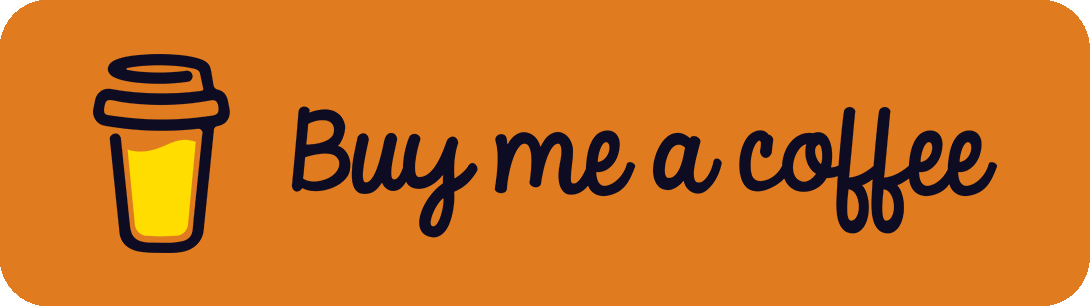I am using Spotify for several years now. As a musician, I am a big fan of high-quality music and I love enjoining my favorite tracks on good speakers or headphones. This summer I came across TIDAL, a music streaming service with a focus on high-quality music. Sounds good, right? I tested it against Spotify based on the quality for 3 months with great hardware and several people, including experts. This article shows my opinion.
TL;DR
In my opinion, stay with Spotify.
Quality Steps: Numbers & Facts
Let's first look at some facts & numbers and compare the different quality steps.
Sound Quality: Hz, kHz, bit, kbit/s, kbps, ...
When reading about music quality you often read about very different units. Just a small recap:
The Channels for music can be 1 for mono audio, 2 for stereo audio or more for several surround sounds. A classical CD track uses stereo sound (2 channels).
The Samplerate is measured in Hz. Big numbers are mentioned in kHz with a typical 1000-step-size. So 44 100 Hz as an example for a typical CD-track is equal to 44.1 kHz.
The Resolution is measured in Bit. For example 16 Bit for a CD track.
The Bitrate combines all the three other factors in one number and is measured in kbit/s which is equal to kbps. The Bitrate can be easily calculated by multiplying all the three other factors:
Bitrate = Channels * Samplerate * Resolution
So for our CD-track example, the Bitrate is calculated as 2 channels * 44.1 kHz * 16 bit = ~1411 kbit/s. Therefore, I use the Bitrate in the following to compare the sound quality steps. But remember that it is strictly speaking not correct because the Bitrate describes the bandwidth of the audio file, not the pure quality.
Quality Steps in Spotify and TIDAL
Spotify. Most of the Spotify users don't know that they can increase or decrease the sound quality to get higher quality or even a lower one to save storage or mobile data. In the sound settings of the Spotify app (not the web player), the quality can be changed between Low (~24 kbit/s), Normal (~96 kbit/s), High (~160 kbit/s) and Very High (~320 kbit/s).
TIDAL. In comparison to this, TIDALs sound quality steps are Normal (~176 kbit/s), High (~320 kbit/s), HiFi (~1411 kbit/s) and Master (~2304-9216 kbit/s). The Master Step, also called "Master Quality Authenticated" (MQA) differs in its range. TIDAL describes the range of MQA from CD / HiFi Quality (~1411 kbit/s) up to 96 kHz / 24 bit (~4608 kbit/s) and sometimes greater than 192 kHz. Some people on Reddit discussed the sound quality and a user summarized that he got ~231 kbit/s up to ~1850 kbit/s for MQA. How you can see, it is hard to determine an exact number for TIDALs MQA sound quality. It depends on the original recording data and can be summarized as the most thing you can get by now.

Quality Field Tests
After reading about the facts, I was pretty excited to check such a high-quality streaming service! So I tested it over 3 months with a stack of devices and people.
Hardware. I played music on typical Laptops with different operating systems, smartphones, Bluetooth speakers like the JBL Flip*, car radios, streamed it to other devices with Googles Chromecasts and much more. Also, I tested it on professional setups like the Adam Audio A3X* studio speakers, with professional in-ears like the Sennheiser IE 40 PRO* in connection with external sound cards like the Roland QUAD-Capture*. I also used wired and Bluetooth over-ear headphones like the beyerdynamic DT 770 PRO 80 Ohm*, the Jabra Evolve2 85* (check out our review) and the Sony WH*.
Software. In all these settings I checked the drivers, connections and sound quality settings carefully. I also used the Spotify and TIDAL desktop apps and increased the quality to its maximum. Therefore, I tested Spotify's highest quality against TIDALs highest quality (MQA or HiFi if Master isn't available for a song).
People. To get more opinions, I made a blind test with several people. These people are men and women of different ages (between 20 - 60 years old) with different backgrounds: From average users over music enthusiasts up to a professional working in the music industry for many years.
Test Results
What can I say: I am disappointed. I thought there will be a huge difference in the listening experience but it isn't. None of the people identified TIDAL as the better quality streaming service in the blind tests. Only in the test set with the professional person, hardware and software we found one song where we thought we noticed a slight difference. We believed that the song sounds a little bit more clearly and wider. But also in this case, we have to really concentrate and are not even 100 % sure about our judgment.
Therefore, it doesn't make a difference if we compare Spotify's Very High Quality (~320 kbit/s) with TIDAL's HiFi (~1411 kbit/s) or Master / MQA quality (>1411 kbit/s). In the end, this whole test changed my mind regarding streaming quality and showed me how great a 320 kbit/s track can sound! But just to make sure: I also changed the Bitrate to Spotify's lowest value 24 kbit/s. Don't do it, this sounds terrible!
Sidenotes
In my opinion, Spotify emerges as the clear winner. Setting aside the quality aspects, the app is known to offer a much better user experience as well as integration into 3rd party systems. Also, the playlists made by the community are one big advantage of the service. Additionally, I think that Spotify's search engine is significantly better than the one TIDAL uses. By comparing the monthly fees without discounts, Spotify costs 9.99 € per month while TIDAL costs 9.99 € per month or 19.99 € if you want to get access to the best quality. As mentioned before, we couldn't hear a significant difference between 320 kbit/s and 1411 kbit/s. Therefore, I don't think the upgrade of 10 € per month would be worth it for most users. Nevertheless, the streaming payout seems to be much higher on TIDAL (support the musicians)! Also, the TIDAL app feels lightweight, fast and really stable. But these weren't my primary factors in this discussion because it focuses on the quality aspects, only.
References
- https://support.spotify.com/us/article/high-quality-streaming/
- https://support.tidal.com/hc/de/articles/360002599997-Welche-Audioqualität-bietet-TIDAL-HiFi-
- https://www.reddit.com/r/TIdaL/comments/fvi0rp/how_much_kbps_is_tidal_masters/
- https://soundcharts.com/blog/music-streaming-rates-payouts
- Header Image Resources:
- Spotify Branding Guidelines: https://developer.spotify.com/branding-guidelines/
- We also asked TIDAL for permission to use their logo in the header image but we didn't get a response to our request until now. We have made three different requests in two different languages in Dec. 2020 and Jan. 2021 without any answer.
![[Quality Test] Spotify vs. TIDAL: Music Streaming Comparison](/content/images/size/w2000/2021/01/spotify-vs-tidal-sound-quality_header.png)